Your live session
-
How do I log in for my live session?
The easiest way to start your session is by going to your dashboard on Squidll and checking the ‘My Upcoming Lessons’ section. You will be able to start your planned session by clicking the green telephone icon on the right. This will automatically direct you to the virtual class environment. -
I can't join my live session. What do I do?
It’s possible that you receive a pop-up that certain elements are blocked, and you can’t enter the live session. This means you first have to change the settings on your computer.
You can adjust these settings in the address bar at the top of your screen:
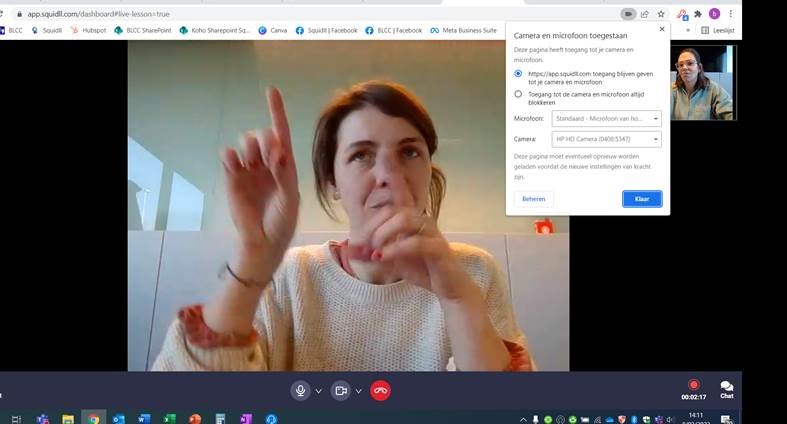
-
What can I expect in my live session?
Our online sessions are flexible and completely tailored to your needs. During the session your coach will record key sentences, which will trigger the extra exercises and video recording afterwards. A live chat will give you the opportunity to write down key words or sentences, and documents can be shared at all times between you and your coach. -
Are all sessions recorded automatically?
Before starting your live session, both you and your coach will be asked to consent to the recording of the session. Once agreed, your session can start and a video recording will be made available afterwards for practising and reviewing language independently on the platform.
